Filming
 The filming today went brilliant and we managed to get all the shots we wanted to, well, to an extent. Filming all in all took a couple of hours to do and although we wanted and prepared to try and get it done a lot quicker then that we ended up with collaboratively about 3 hours worth of footage and about 10-15GB of it. The main problem with the filming was the band and their lack of knowledge of the song and the fact that they were typical musicians that easily get distracted and start jamming randomly. However, we persevered, and we managed to get it all done with a massive variety of shots under our belt. When it all got under way and we were in the flow of things it was quite easy as we could set up three cameras and the band could just play all the way through. The good thing about this technique for us is that we knew or I knew from previously recording a band live that when it comes to editing we can just layer the shots on top of each other with the music file, and once they're synced all up, we can just use the blade tool to slice between different shots and get a load of varied and different shots.
The filming today went brilliant and we managed to get all the shots we wanted to, well, to an extent. Filming all in all took a couple of hours to do and although we wanted and prepared to try and get it done a lot quicker then that we ended up with collaboratively about 3 hours worth of footage and about 10-15GB of it. The main problem with the filming was the band and their lack of knowledge of the song and the fact that they were typical musicians that easily get distracted and start jamming randomly. However, we persevered, and we managed to get it all done with a massive variety of shots under our belt. When it all got under way and we were in the flow of things it was quite easy as we could set up three cameras and the band could just play all the way through. The good thing about this technique for us is that we knew or I knew from previously recording a band live that when it comes to editing we can just layer the shots on top of each other with the music file, and once they're synced all up, we can just use the blade tool to slice between different shots and get a load of varied and different shots.There were many key shots that we did indeed like very much, and these were many of the shots that we set up to be non conventional and a bit quirky. What we didn't want to do when it came to the recording was to just set up a camera tripod in a few different places and just to have the basic close-up, mid-shot and long shot.
This screen grab on the left is from the camera that we duct-taped to the ceiling. We then put the small lens adapter on it as well to get a fisheye/wide angle look in order to get everyone in the footage. It took a few times to get right because of course it is hard to see where we wanted it positioned when it is mounted but we managed to get some good shots. The camera was just left there for most of the shoot, and it managed to rack up a few half an hour clips.
We couldn't manage to get a GoPro camera for this shoot so we weren't able to get some really good P.O.V shots. This really annoyed us as within our research the shots we took with the GoPro looked really good, but as always we persevered. In order to capture this shot shown on the left I (embarrassingly) had to stand behind the guitarist and hold the small camera to his forehead while he played for a while. It was difficult, it was strange, but it looked good in the end.
This screen grab on the left shows the light that is next to me on the bed. When it came to the multiple close up shots that we needed of the singer my partner used the DSLR to get the best quality shot, with added blur to the background. I thought it would be a good idea while doing so to add some more light into the shot; even though there was already some lens flare from behind the singer. I used the light to flash repetitively onto the side of the singer's face as I thought this would give it a different and more interesting look. On its own, stable and bright, the light looked really good on the face but the constant on-off ness of the light made it look a lot more professional.
Editing
For most of this project the editing is and will be exactly the same for the different scenes that we edit. However there were certain different things that we used within the performance editing that we haven't done so before with the other scenes. The timeline at the start only had in it the bristol scene and parts of the ext. shot, and because all of the performance shots had to be exactly in time with the song I decided to use the shot list and storyboard to then insert some different coloured pictures according to the different scenes and the times that they had to be on for. After this, just to get ready for the editing process, I layered all of the videos that were recorded for the whole song on top of each other and synced them all up with the music.
We knew exactly the shots we wanted and because of the that we knew exactly where we wanted to place them. At the start I decided that because the song is very fast paced I would have very fast paced and quickly edited shots put in to correspond with the song. This was the same throughout all of the editing that I did for the performance shots. Following with this theme I also decided that the type of shots that I would put in for different parts would look different also. At the slower parts of the song I have a lot more close ups and they are more stable and slower than the others. Then when it is more quicker I decided to use the more quirky shots such as the ceiling shot and a shot taken from the camera dolly.
This picture on the left shows the colour set up we had for the performance shots. Although it doesn't mean much at all we used this set up because it gave a kind of green/yellow feel to the shots, and we felt that this deeply represented the indie genre style.
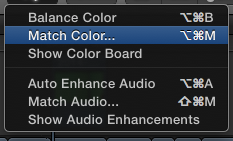
I also had to use the tool shown on the right 'Match Colour' because I was using different shots produced by different cameras and this meant when I had put the preset made by the 'Colour Correction' it didn't look quite right. This tool made it look just right, with a few tweakings also, and made it really helpful for the editing.
Stabilisation was used for a lot of the shots that were going to be 'slow'. There were many shots that I tried to create a smooth camera movement when filming, but with some of them it wasn't stable enough especially for the slow music. So to solve this I used the stabilisation tool and this made it a lot more smooth without losing that much quality.







No comments:
Post a Comment